
A user has discovered a security flaw in the Samsung Galaxy S III that allows anyone to bypass the lock screen of the phone by following a few simple steps.
Sean McMillan has posted a method to access the lock screen of the Galaxy S II on a mailing list. According to him the bug can be reproduced by following these steps:
1) On the code entry screen (of the lock screen) press Emergency Call
2) Then press Emergency Contacts
3) Press the Home button once
4) Just after pressing the Home button, press the power button quickly
5) If successful, pressing the power button again will bring you to the S3's home screen
McMillan mentions that it might take a few attempts to get the hack working and that sometimes the method works in one go while at others, it can take more than 20 attempts. He also adds that the method seems to work better when the mobile has auto rotation turned on. McMillan claims to have tested the method on three Galaxy S III devices.
We tried unlocking the screen of a Samsung Galaxy S III(GT-I9300 running Android 4.1.2) using the same method but weren't successful.
However, ZDNET says they were able to replicate the hack after a few attempts. The site states that the timing to replicate the issue is very small and that it is difficult to replicate it in the first attempt. But after bypassing the screen once, the bug stays on the device even when the phone's screen is turned back off and the phone stops asking the user for their PIN, password or pattern.
Just a few days back, another user, Terence Eden, had discovered a security flaw in the Samsung Galaxy Note II that allowed anyone to bypass the lock screen and take a look at the home screen app icons by following similar steps. But the hack didn't allow the hacker to use any of the apps.
Last month, a similar vulnerability was discovered in Apple iOS 6.1, allowing users to bypass the lock screen, following which Apple had acknowledged the issue and promised a fix.
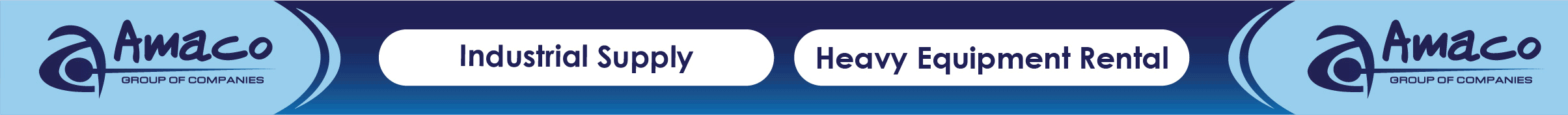



Comments
Add new comment